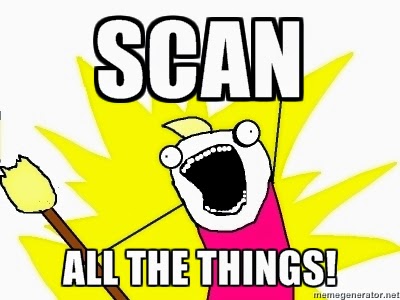Pi-Hole
What you need to know
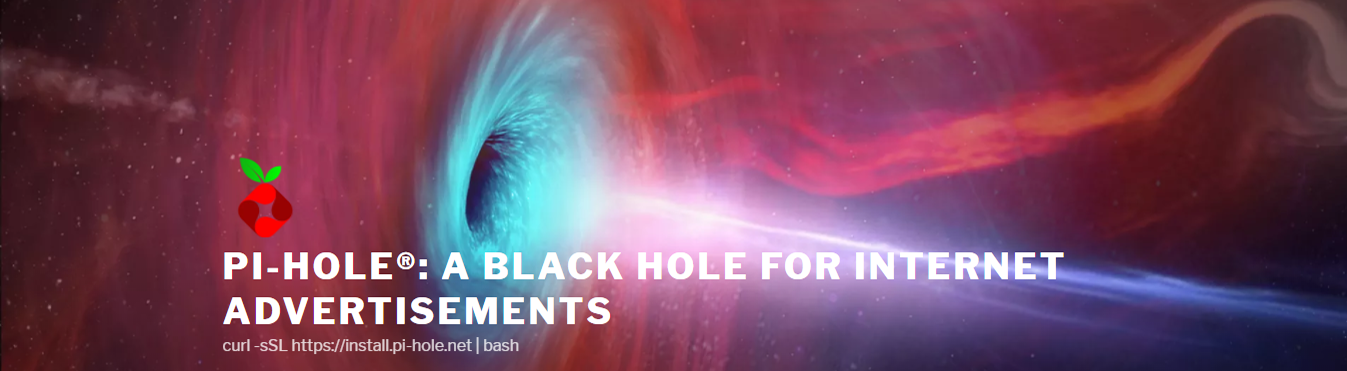
This page is only meant as a quick starter guide. Networking experience is assumed. For detailed instructions, please visit the Pi-Hole site.
Requirements?
Pi-Hole was initially designed for use with a Raspberry Pi with the Raspbian OS, but can also be installed on any system with Debian, Ubuntu, Fedora, and CentOS. Since this software was designed for small systems, the hardware requirements are nominal. For specific requirements, please visit the Pi-Hole Requirements page.
Download:
The easiest way to download/install Pi-Hole is by opening a terminal window and running:
curl -sSL https://install.pi-hole.net | bash
Configure:
During the setup of your Pi-Hole, you’ll want to assign the device a static IP address. Once finished, you can configure your home router’s DHCP settings to use the Pi-Hole for any DNS queries on your network.